Tab List
The Tab List is used to organise the various tabs that collectively comprise a Compound Tabbed Report.
To access the Tab List:
-
In the Compound Tabbed Report List, locate the row representing the pertinent report and, on that row, click Tabs.
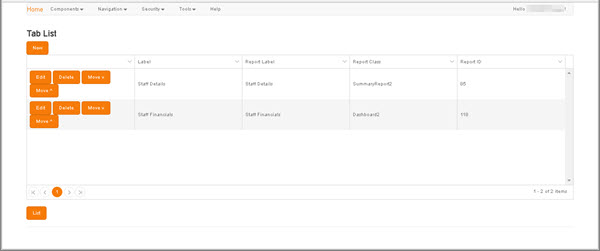
Each grid row represents a single Tab Component.
To create a new Tab:
- Click New at the top of the grid to display the Create Tab screen.
On each grid row:
- Edit - Displays the Tab Details screen, in which you can edit the identifying details of this tab and/or associate it with a different Compound Tabbed Report.
- Delete - Displays a Delete Confirmation prompt, in which you must confirm the deletion of the tab.
- Move ˄ - Moves the tab up in the display hierarchy.
- Move ˅ - Moves the tab down in the display hierarchy.
To return to the Compound Tabbed Report List:
- Click Back.